Buddy System Tools
It is important to follow the guidelines of the buddy system policy for work done in the cleanroom outside of normal Staff Coverage hours (8am – 5pm, Mon – Fri). In order to help lab users find buddies we are providing the following tools:
Buddy System Mailing List
We have set up a mailing list specifically for coordinating with other lab users to schedule after hours time in the lab. If you are interested in receiving notifications or would like to send email to other users to recruit potential buddies, please subscribe to after-hours-buddy-list@list.eng.utah.edu.
Nanofab Buddy Policy
The University of Utah College of Engineering mandates that no one is allowed to work alone in labs containing hazards.
A buddy refers to another authorized person present while working within the lab. The buddy must be capable of helping in the event of an emergency.
The University of Utah Nanofab has established the following policy to ensure the safety of all Lab Members and satisfy the College of Engineering requirements.
The University of Utah Nanofab Buddy System Policy
- Approved Lab Usage
- Trained and Authorized Lab Members may work in any part of the lab during Staff Coverage hours.
- Trained and Authorized Lab Members may work in the CMP Room (2223) and OMVPE Room (2227) at any time.
- Trained and Authorized Lab Members may only work in the cleanroom during Non-Staff hours if at least one Lab Staff member or other Authorized Lab Member is present within the cleanroom at all times.
- Each Lab Member is individually responsible to ensure a buddy is ALWAYS present during Non-Staff hours.
- Lab Members in the CMP or OMVPE rooms may NOT be used as a buddy for the cleanroom.
- Buddies may change during lab use.
- Buddies must communicate with each other regularly (at least every 15 minutes).
- This ensures the safety and well-being of all lab members during lab use.
- Discuss and understand each others schedule to ensure no one is left alone for any length of time.
- Access Hours
- Staff Coverage hours: 8am – 5pm, Monday – Friday, excluding holidays and Campus Closure Days
- Non-Staff hours: all other times
- Lab Members
- Trained Lab Members are those who have received training from lab staff or staff-approved individuals. The training will be appropriate for the specific tools to be used and the level of lab access granted.
- Authorized Lab Members are capable of helping others during a lab emergency and have met the following requirements:
- Assigned to an approved billing account
- Received Lab Safety Training
- Passed the Lab Safety Test
- Submitted a signed copy of the Nanofab User Policy Agreement, acknowledging the integrity and commitment to comply with all Nanofab rules and guidelines
- Access Levels for the lab
- Researchers: Monday – Friday, 8am – 5pm (Day Use)
- Course lab section students: 7am – 7pm, Monday – Friday (Day Use)
- Researchers trained to identify, fix, or correctly respond to emergency situations: Monday – Sunday, 24 hour access (24/7)
- A Buddy System Calendar is available to assist in the scheduling and identifying of authorized buddies.
- Each lab member is responsible to find his/her own buddy.
- Each lab member is responsible to fulfill all commitments to others when acting as a buddy
- Lab Members that violate the buddy system rules will be subject to disciplinary action by the Nanofab Staff, College of Engineering, and/or University of Utah.
Subscribe to Buddy System Mailing List
To subscribe to the mailing list, please follow these basic steps. Make sure to confirm your subscription in the end or you will not be added to the list!
Step 1
Go to the mailing list subscription request page, where you will find a prompt to enter your email address. Type in your email address and click submit.
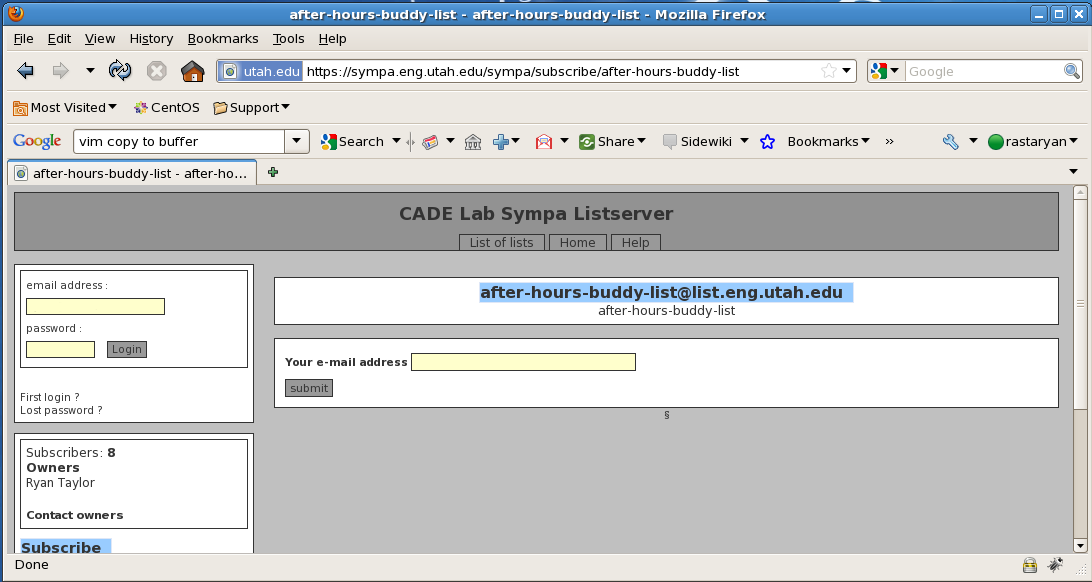
Step 2
Now you have initiated your request to subscribe to the mailing list. The following page will ask you for a password that you will need in order to complete your subscription. That password will be sent to the email address you provided. Leave this window open while you move on to step 3.
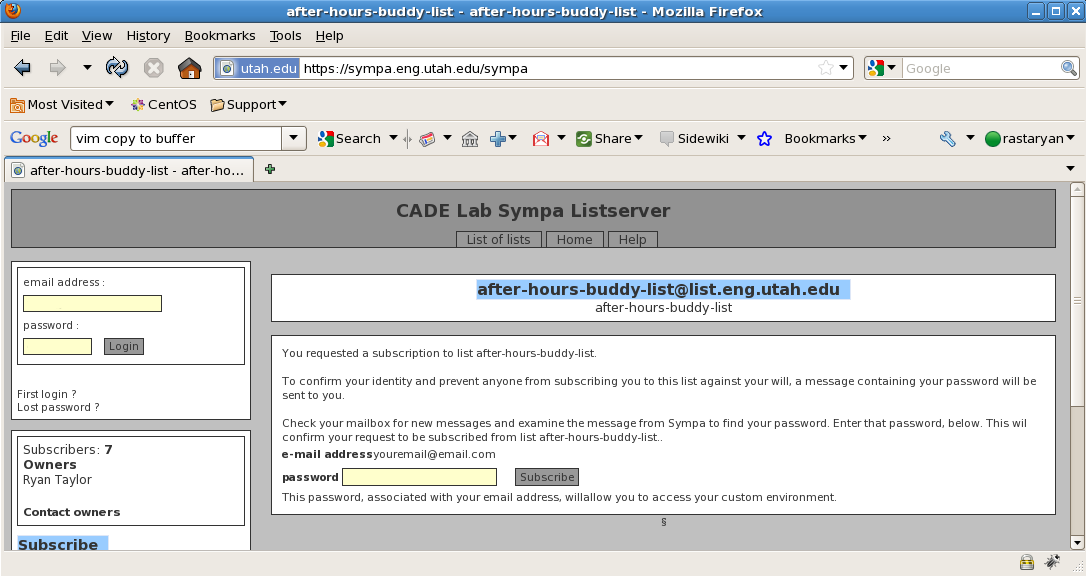
Step 3
Check your email inbox for a message from the mailing list that contains your password.
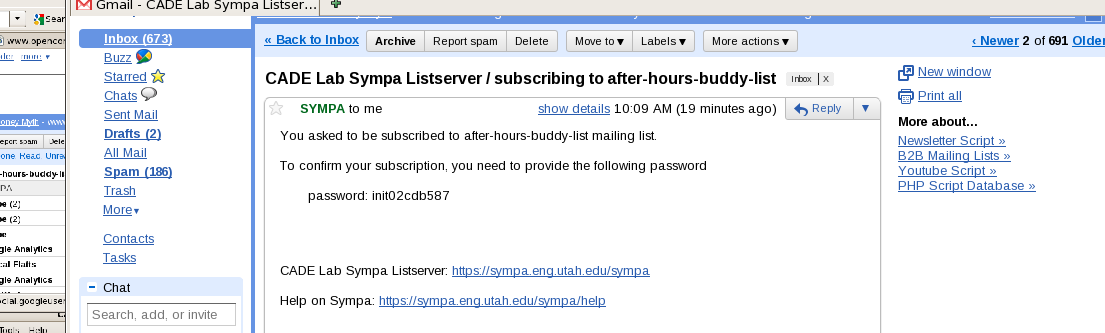
Step 4
Return to the window from step 2 with the password prompt. Now you can enter the password that you received by email.
Step 5
Confirm that you have been added to the mailing list by checking your email for a confirmation message
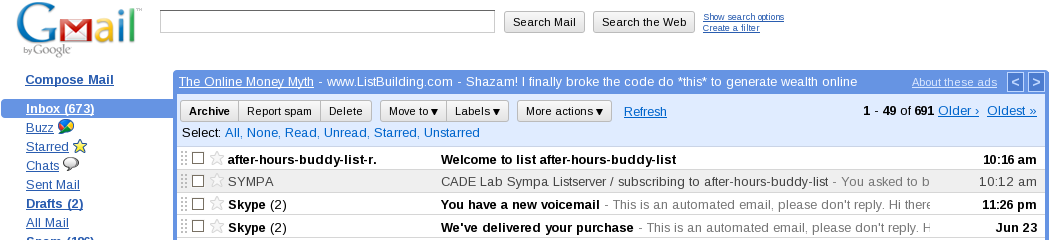
Troubleshooting
If you have any problems while trying to subscribe to the mailing list, please report them to us and we will be happy to help you.